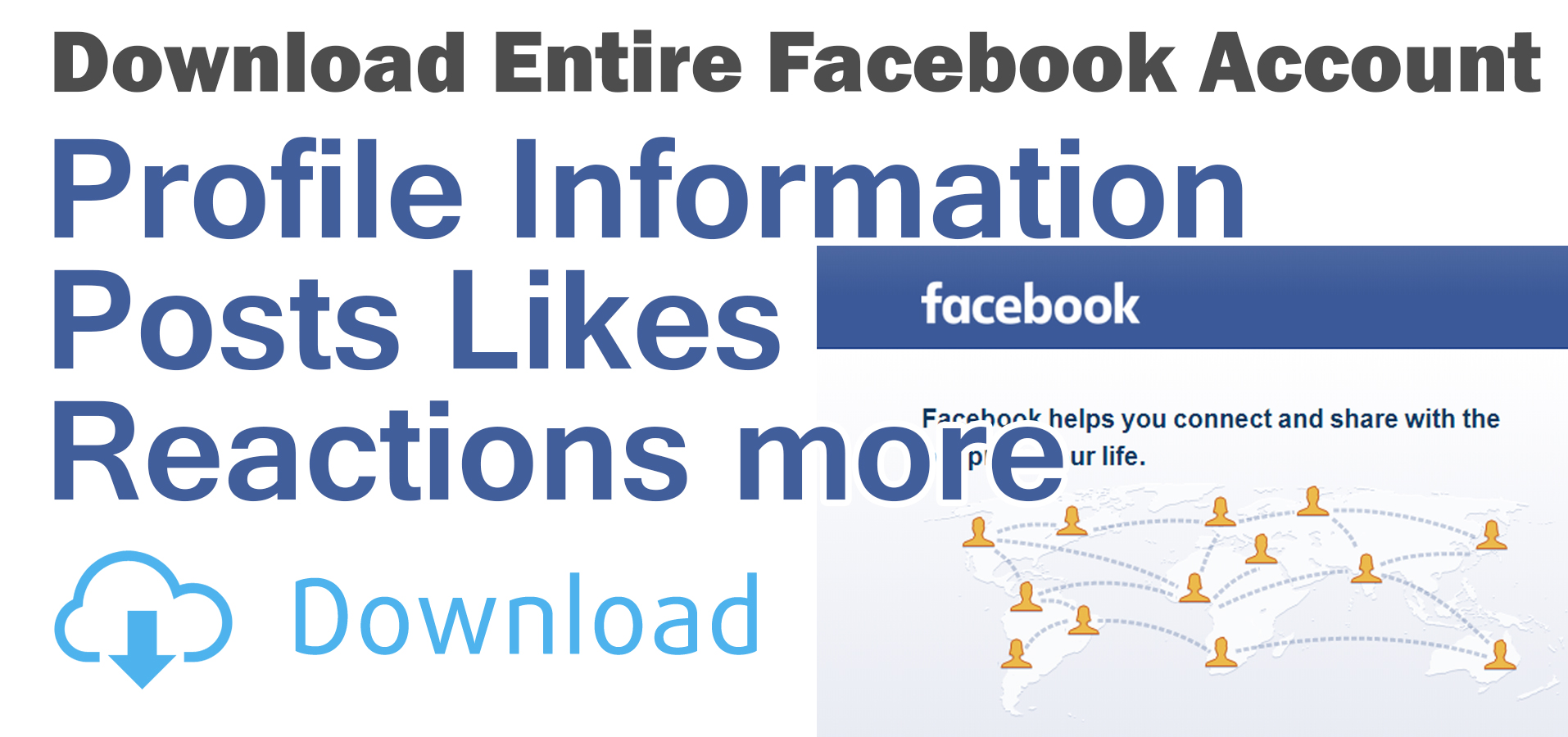Download Entire Facebook Account Data
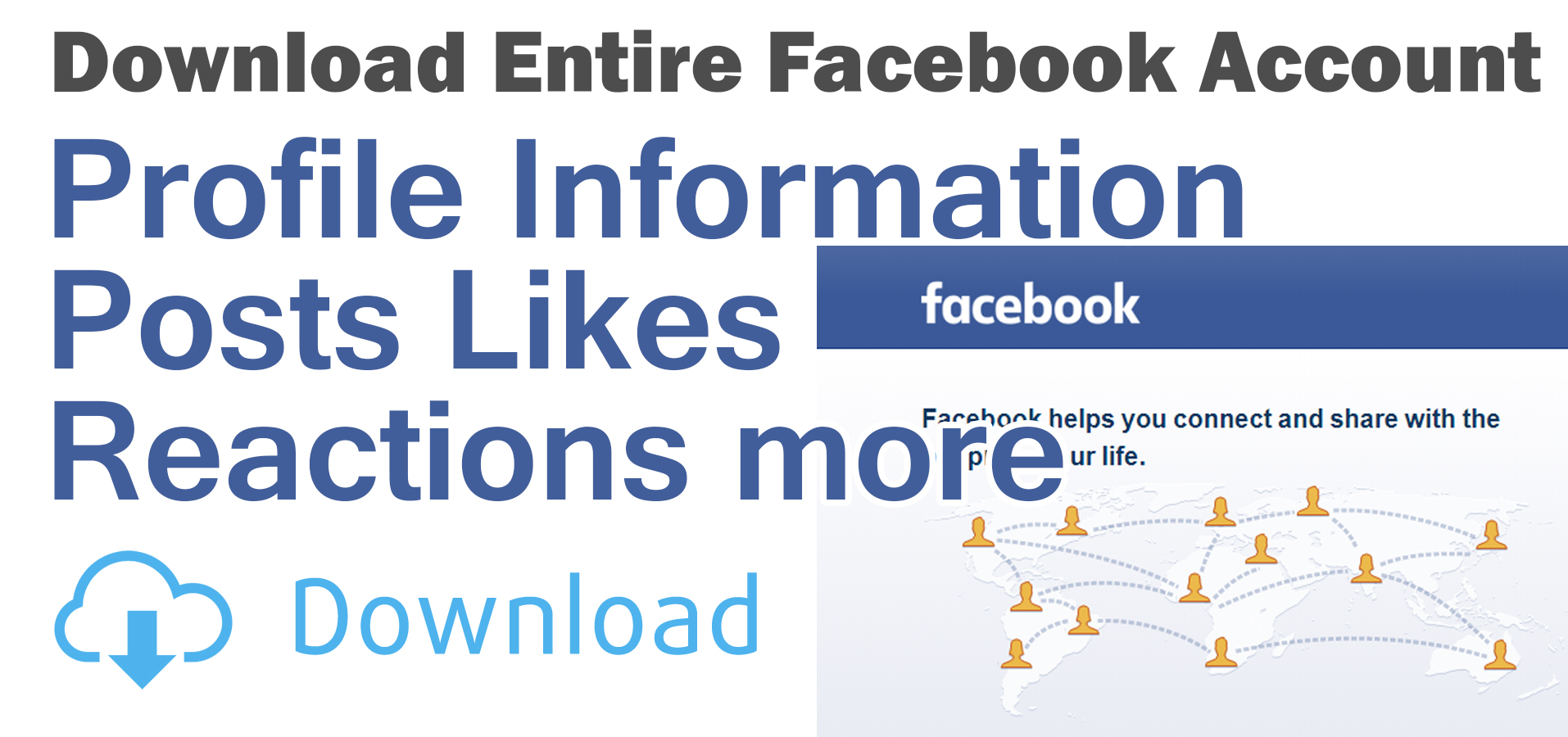
Hello Friends, these days Facebook company and Apple are care about their user’s privacy and data security more than ever, Today I’m going to show how to download your all Facebook account data as zip file.
Your Facebook Video uploads
Photo uploads
Chat messages, activities, email phone and all of you done from your Facebook account.
This feature is useful to check what you did in past years on Facebook and if you are going to close your Facebook account, you need download all your data from Facebook account.
First your Facebook Account entering user data
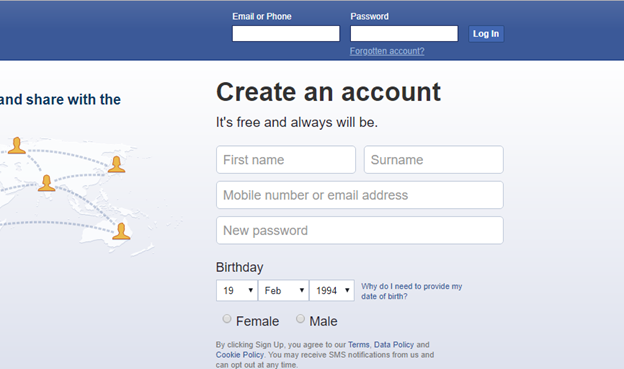
After logon click drop down arrow near notification, message
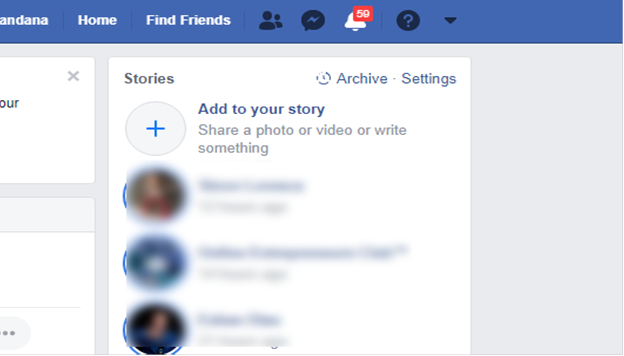
Then click settings to go to Facebook profile setting page
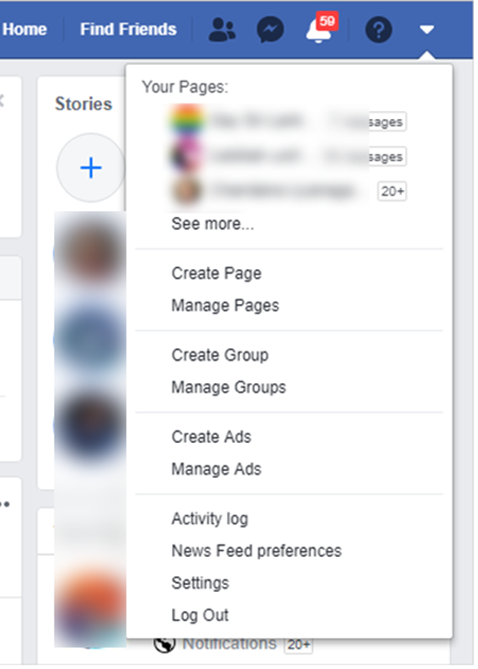
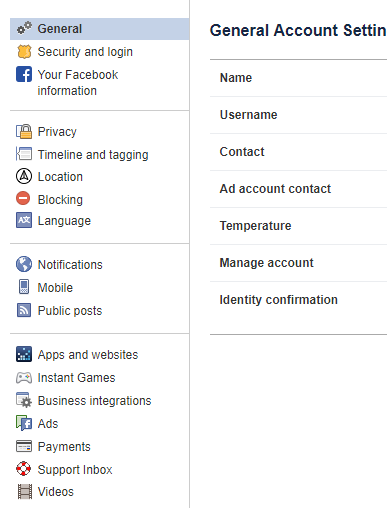
After going to settings section, you can see lot of tabs left side of the page,
General settings,
Security and Login
Your Facebook Information
Privacy
Timeline and tagging
Location
Blocking
Language
Notification
Mobile
Public Posts
Apps and websites
Instant Games
Business integrations
Ads
Payments
Support inbox and video
Then you need to go to “Your Facebook information” tab
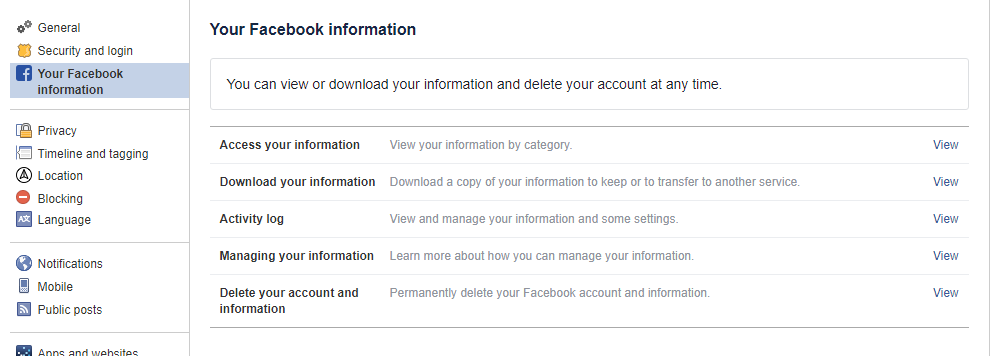
After click “Your Facebook Information” tab load page like above
First option “Access your information”
Second “Download your information”
“Activity Log”
“Manage your Information”
“Delete your account and information”
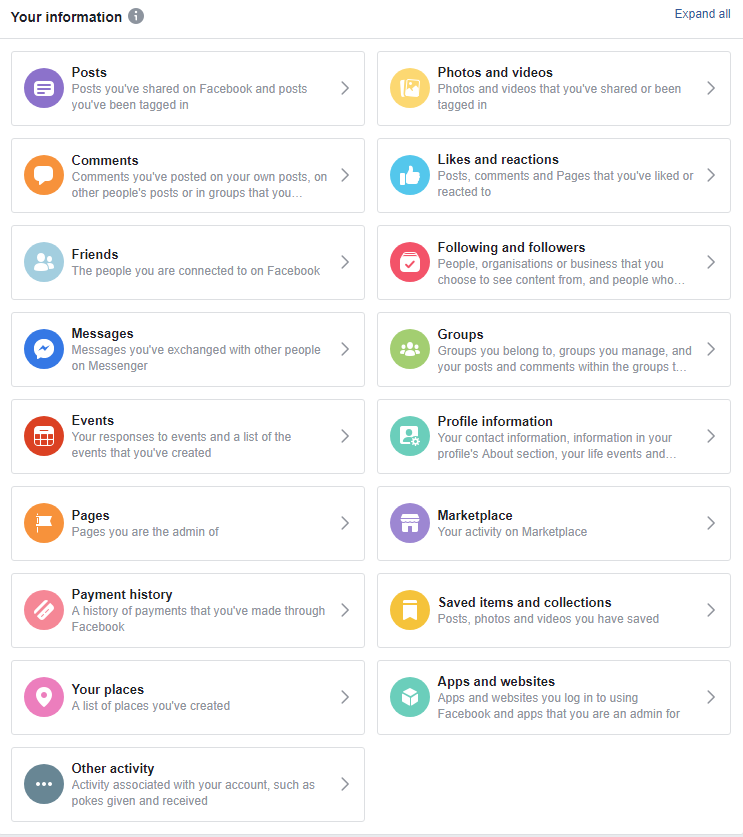
After click access your information, we can see our information as category
Post, Comment, Message, Photos and Video etc.
Using this option, you can only view information, but we need download all Facebook information
You need click “Download your information” option.
Then load following page
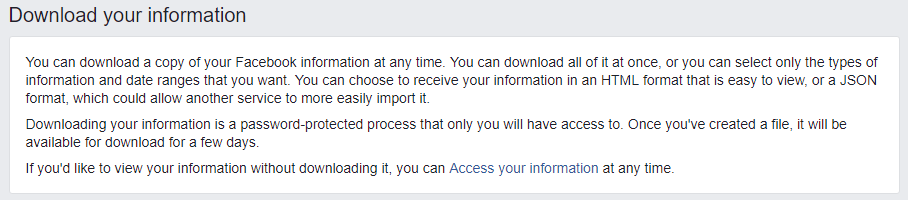
Top of the download page we can see Notice Like this
It says how to download, what include, download formats, download availability etc.
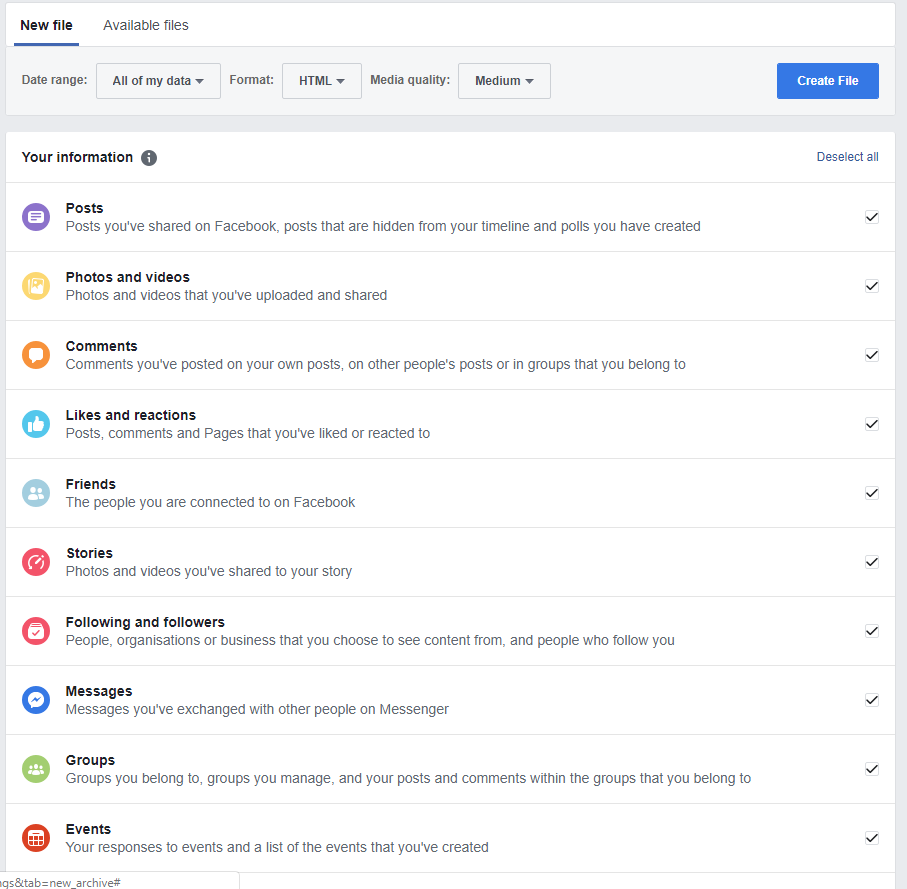
Next part is like above
You can see tow tab called “new file” and “Available files”
Under new file you can choose category then request download for selected categories,
Under available files you can see download ready files, after sent download request to Facebook Facebook system will take time to ready and zip our information as one file.
After ready you can see downloadable file under “Available files”
Now we are going to download Facebook data
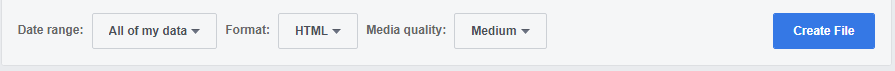
Then top of the category list you can see options like this,
Date Range: – you can select date rang to download data, you can download within months, three-month, year or selected date rang using this option
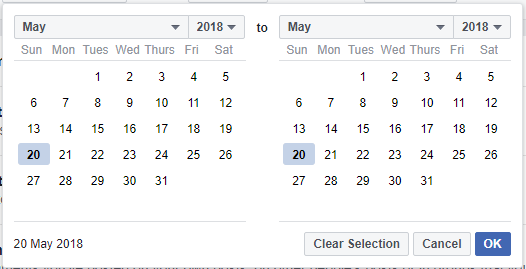
Next option is Format
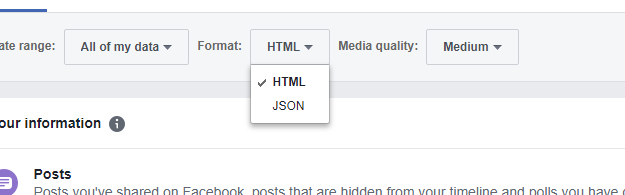
Using this you can give file format for download data, HTML is best, you can brows your downloaded data using web browser easily
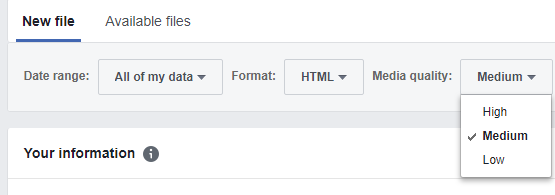
Next option is Media quality,
When prepare your download file your video and image quality decide using this option.
If you want download video and image in best quality you can choose High, but your download file can be large, because high quality video and image take lot of space.
If you want fast download choose low.
Medium is best option as default
Then you need choose what need to download and what ignore from category
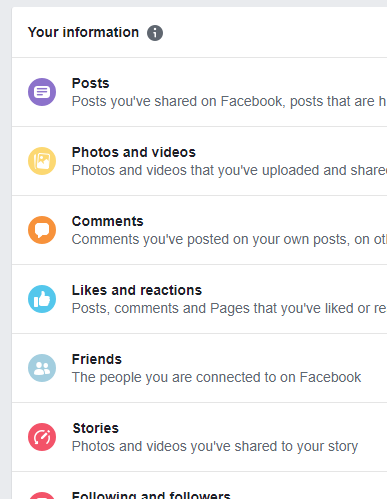
Under your information you can tick to choose, untick to ignore from download. Default all are selected
If you want fast to download you can ignore photos and videos. Then select all others give create file.
Information about you.
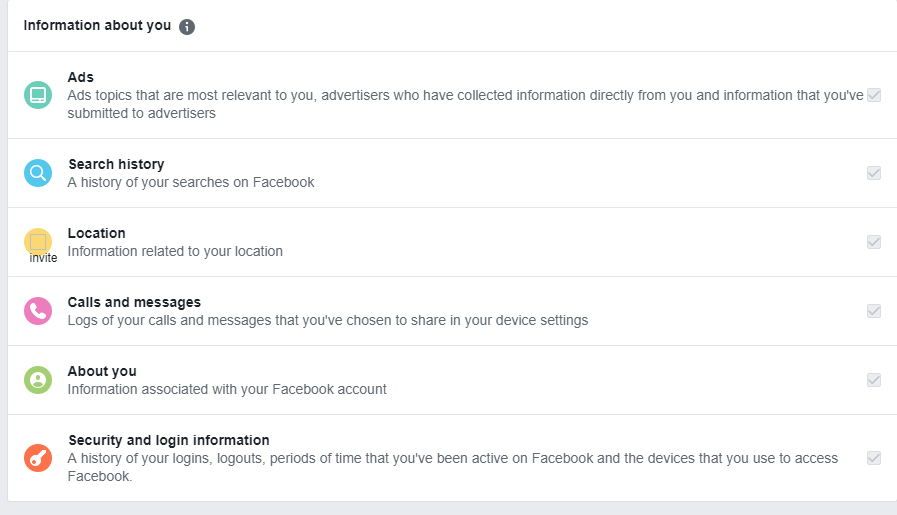
Under this title, we can see what information keep about us, Search history, what we type in Facebook search box, our Mobile and login location information, our call logs, Messages, about us, etc. if you want to download this information tick the box
After all format choose and selected from categories you need press Create File button

Then you can see following message displayed, it says your file is being created.
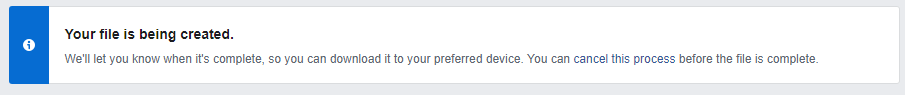
If your Facebook profile data is big this take long time
If you uploaded lot of videos, if you go live that live videos, uploaded all images, if you have lot of friends thousands of chat histories, shared video in chat, images link etc.
If you manage Facebook pages, that page content log of video and images
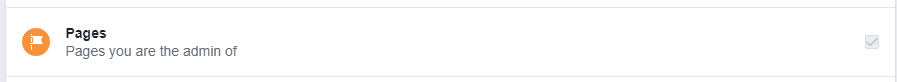
If you have popular Facebook page it means you manage it and add content continue, video images article etc. this information is huge.
Your file will include all this information
Now you need wait until finish file prepare for download,
After that you get email or notification, then you can check available file tab
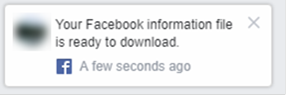
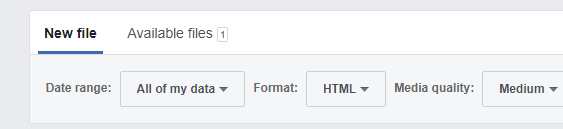
Available files show 1 available to download
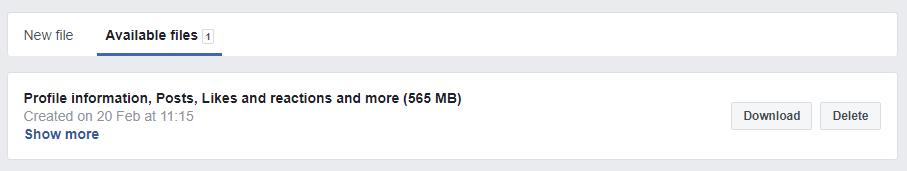
Wow, finally its ready, but file size is 565MB. OMG. Its big.
If you choose image and video, Pages (Facebook Fan page Admin you) this is the one reason your file get big.
If you want small file (it depends what’s your purpose, if you want to download entire Facebook account, you need choose all categories then download.)
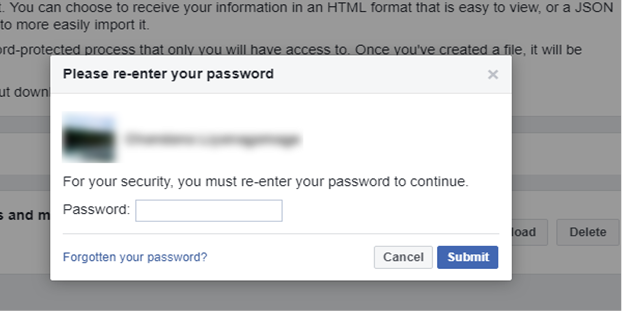
Then press download button, it asks Password for your account
Then begin down load zip file
After downloaded you can browse your Facebook data using web browser.
Chat, Friend lists, page etc.
On this article I describe basic steps with visual storytelling, I used lot of screenshots to step by steps
If you have any problem comment below I will help you
Thanks, 😊 Have a Nice Day Everyone.