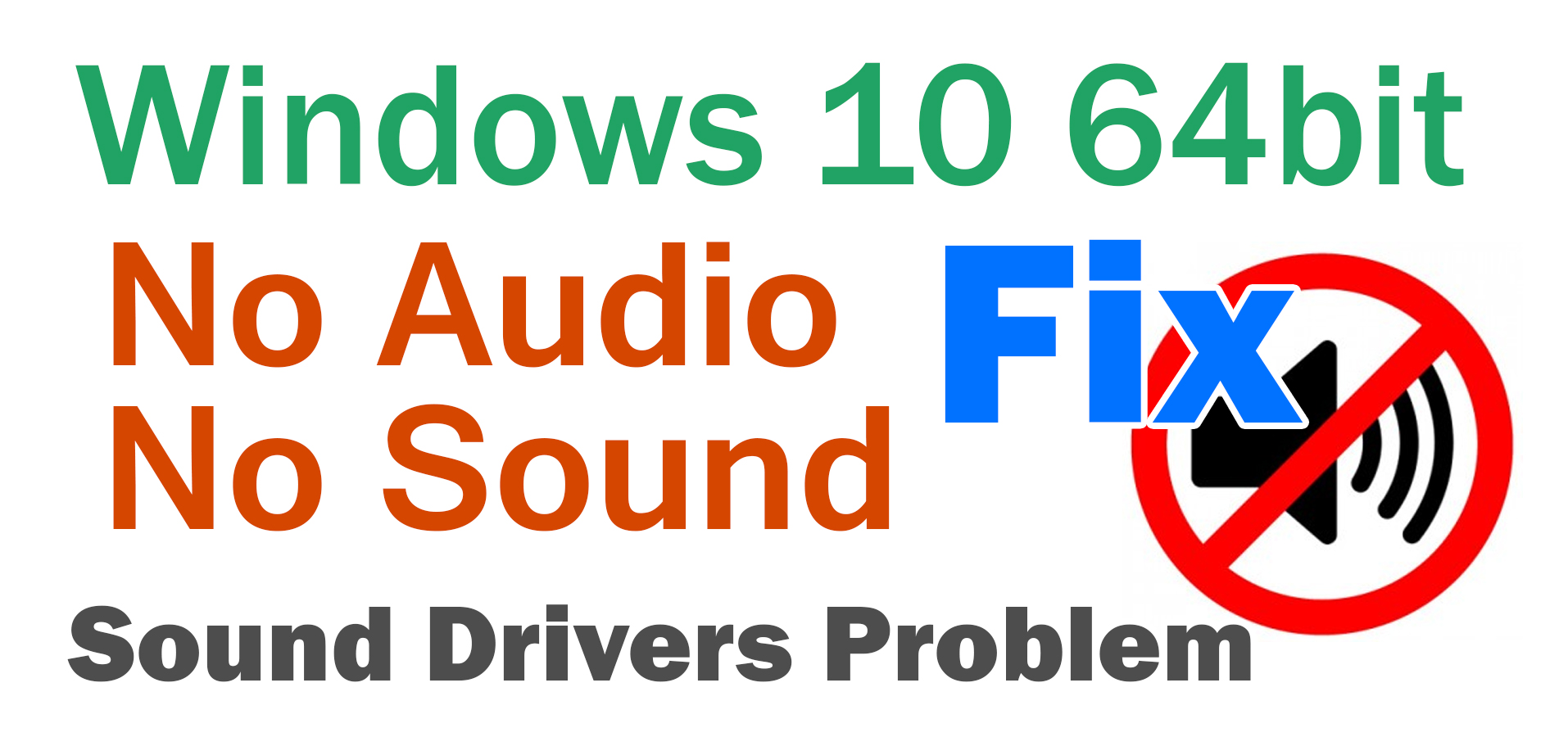Windows 10 64 bit No Audio Output Device Is Installed

Hi, Today I’m going to share how I find answer for this headache problem. Few days ago I changed my Windows 10 Pro 32 Bit to Windows 10 Pro 64 bit version with full pc format and fresh install
As normally happen I fully installed windows 10, then install drivers and virus guard, finally install software like Office 360, and other software
But when I play mp3 file I can’t listen it, not play, I play YouTube video and Facebook videos, but I can’t hear anything.
then I check sound icon on task bar notification area. It was red cross mark on speaker.
I press on it then followed troubleshooting steps, but never work troubleshooting work
I go to Device manager then check “Sound, Video and Game controller” option, it show audio device installed. no any error showing
It show all are installed, and not found any errors.
but why I can’t listen, if all are correctly Installed?
Then I search on Google lot of time, read lot of articles, websites forums,
I read and followed every steps given answers on forums and on Microsoft community pages.
finally I decide to download drivers from Motherboard manufacture website
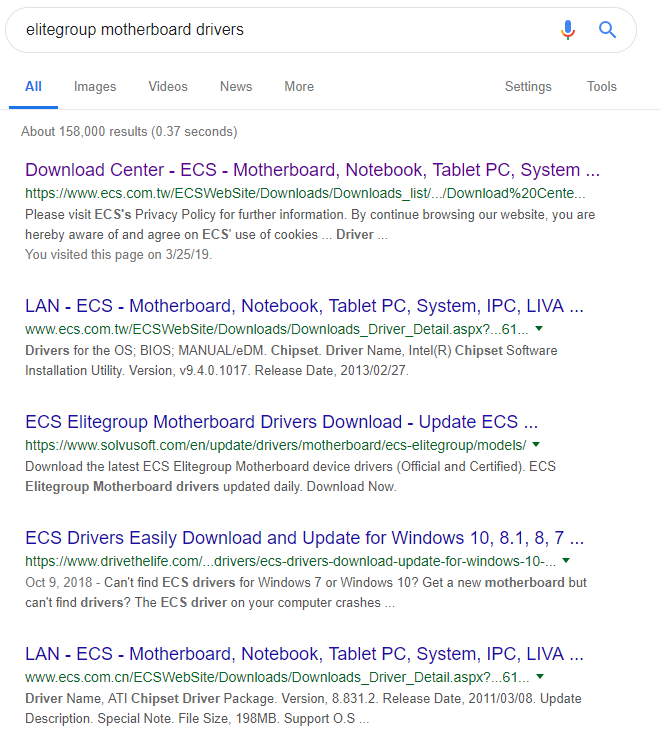
then I go to drivers download website,
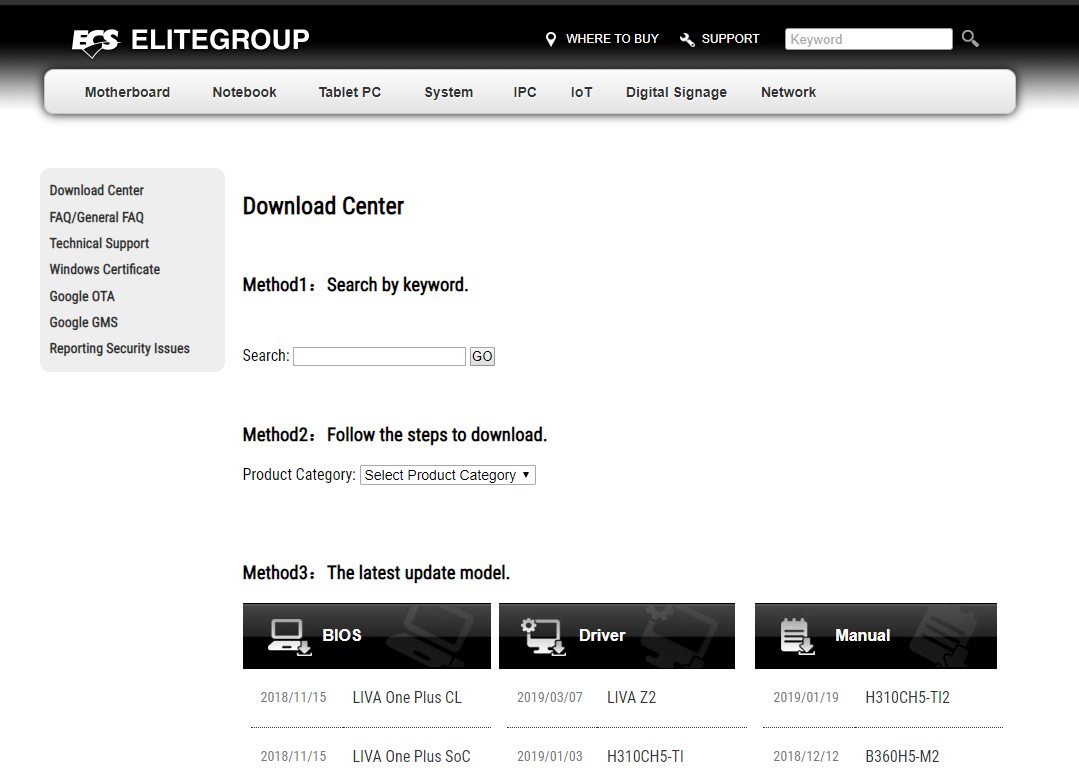
but it ask motherboard model number, but how i find it?
I use open hardware tool to view my system hardware information
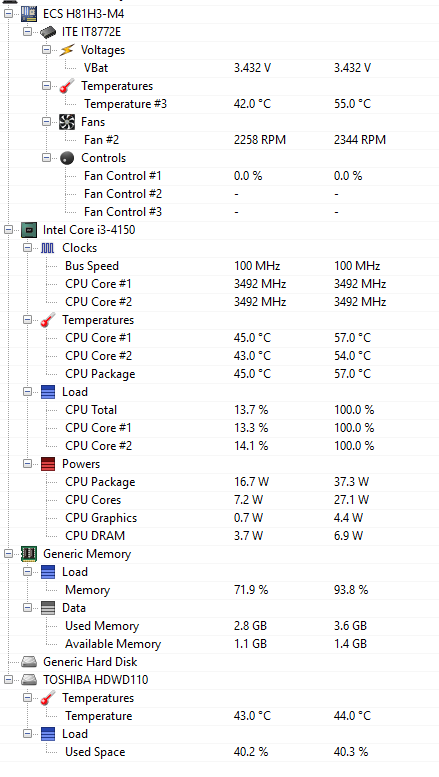
I found my motherboard model number then search drivers.
–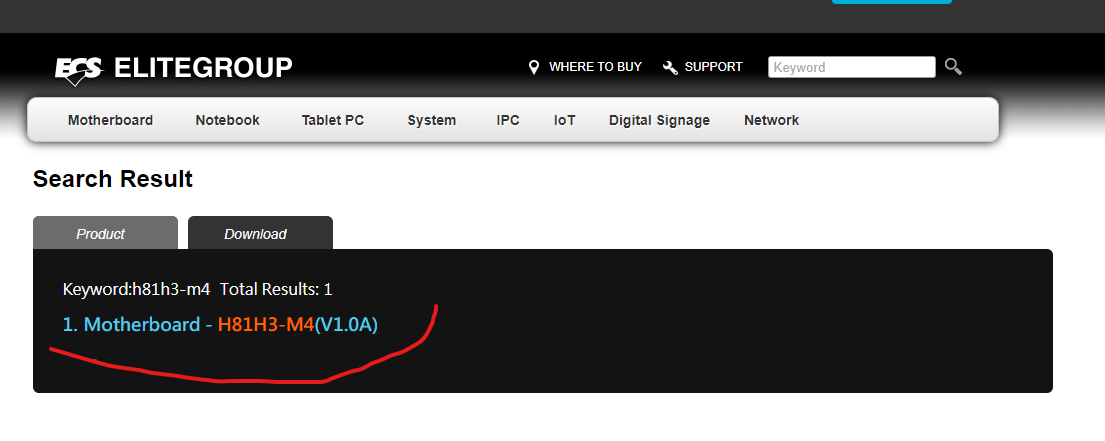
then click on this search results. you will go to product page like below
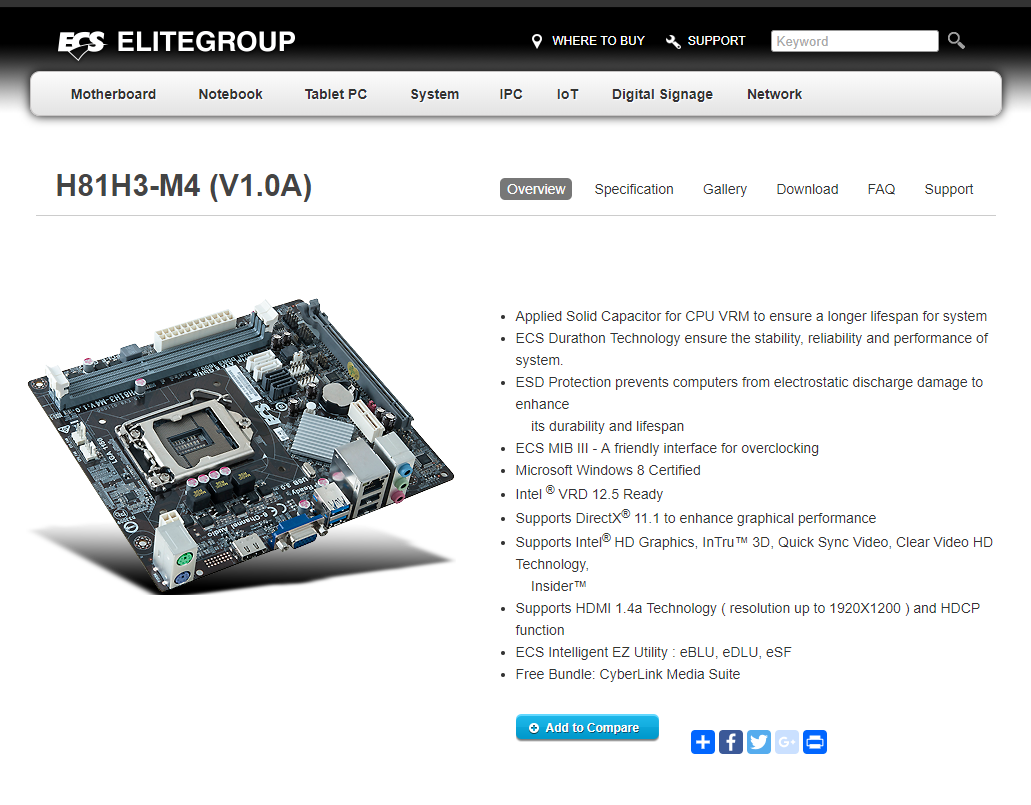
then click download tab top right side,
then i got following page, then choose OS version
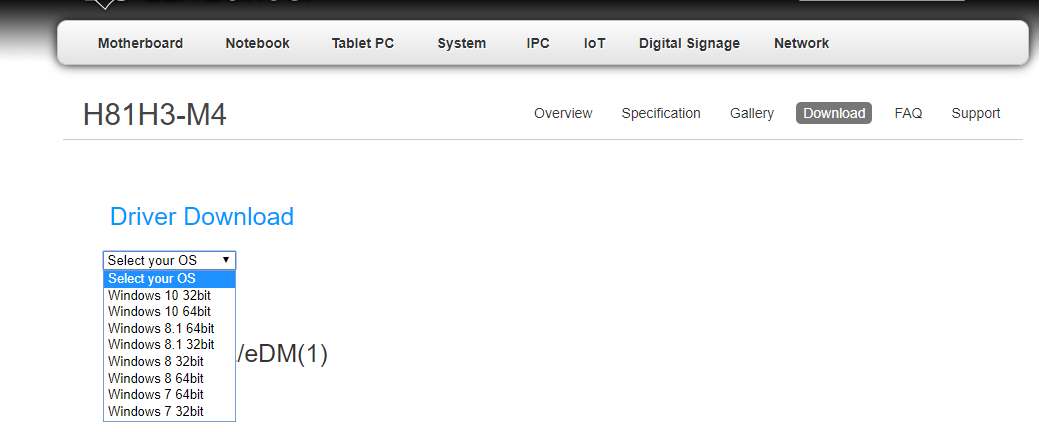
then load all drivers related to the selected OS.
Then I go to sound drivers.
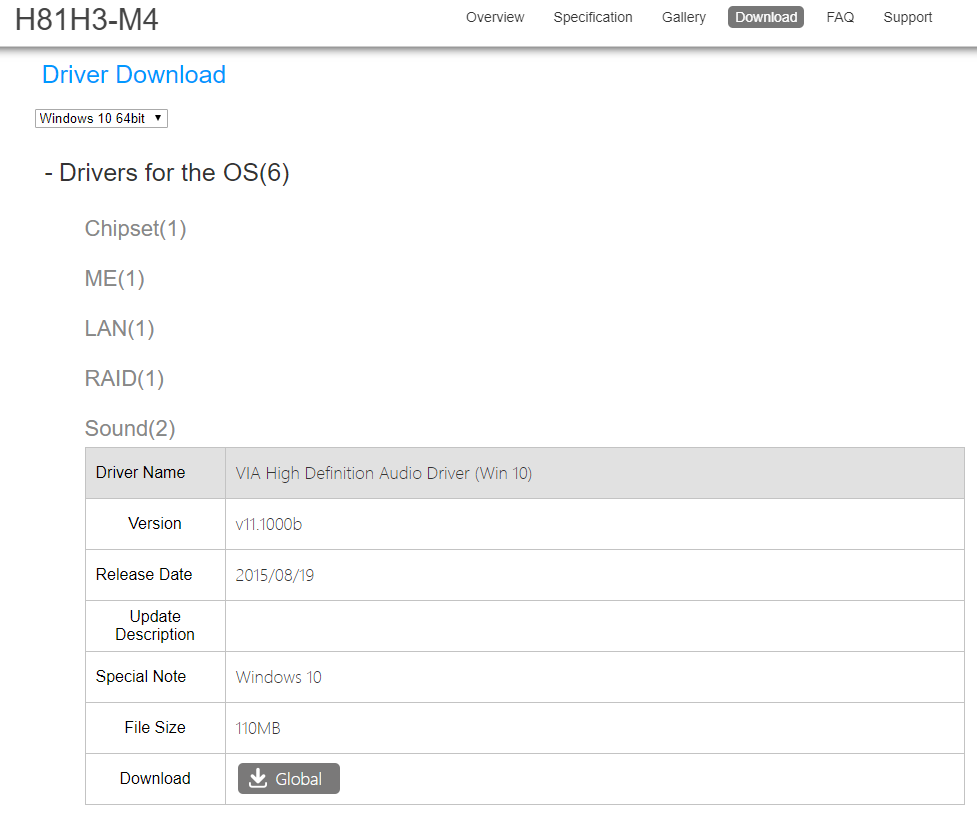
I downloaded and Install VIA High Definition Audio Driver (Win 10)
Then sound got working.
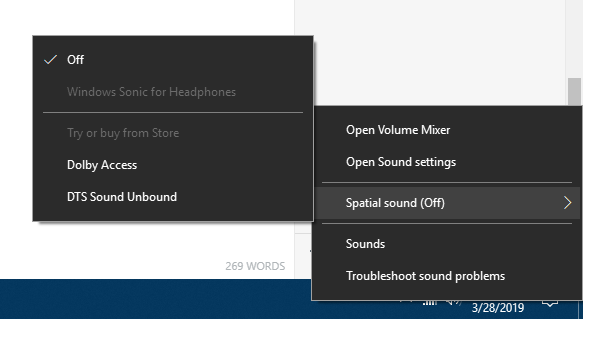
In this article I show how i solve Windows 10 64 bit not sound working problem.
you can search your mother board manufacture website and download drivers and install.
its the best solution if you continue fail with other methods.
please comment below and share your solution and problems.